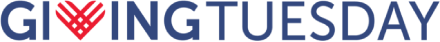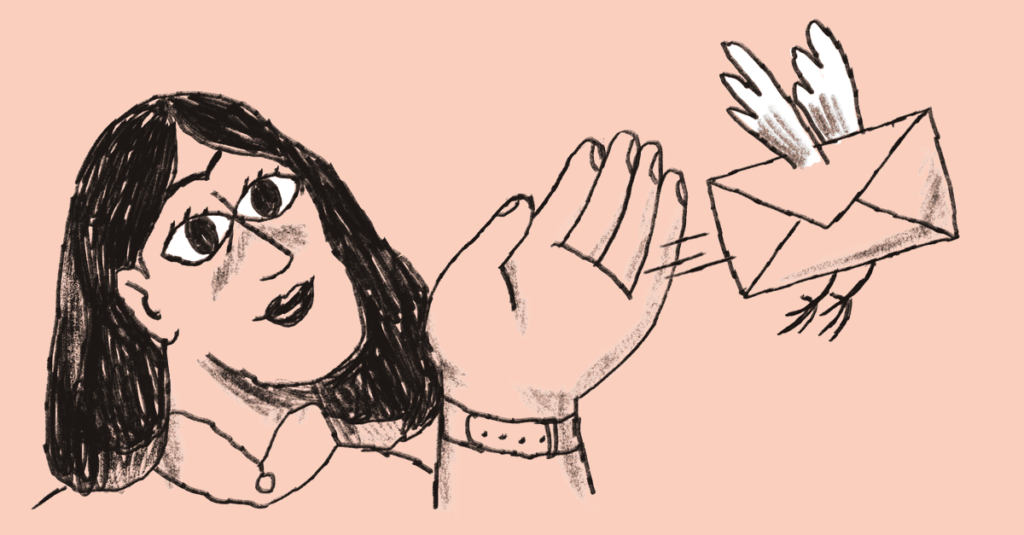A collaboration with GivingTuesday Data Commons and Mailchimp
Maximize your impact with digital marketing that taps data and AI to help foster deeper human connection.
As a nonprofit marketer, you probably know a lot about your community. You certainly understand which issues or causes they care most about. Perhaps you also keep track of the kinds of events they like to attend. And you likely know at least a few by name, counting them as steadfast supporters or even dear friends as they work alongside your organization to fulfill a mission. But, um… have you seen their inboxes?
Whether you’re keeping in touch or bringing newer subscribers into the fold, your digital marketing probably has to cut through some noise. And no matter how well you know your audience, there may be room to optimize your email marketing to help drive more opens, clicks, and even donations—all by mastering a few basic best practices.
At Mailchimp, we have a lot of insight into what “best practices” actually means. More than 12 million Mailchimp users trust us with their digital marketing, and in return we’re constantly working to help make the most of their efforts. Our Content Optimizer feature (available to users on the Standard or Premium plan), for example, suggests ways to improve campaign content by comparing your email to millions of top-performing campaigns— offering data-driven suggestions based on industry and email intent.
On an individual level, this technology helps loads of Mailchimp customers put their best emails forward every day. But it’s also surfaced a few straightforward, actionable insights that can help all marketers—and specifically, in this case, nonprofit marketers—drive better results. Here, we’re sharing three principles that can help you send better emails, with specific guidance on how to implement them in your upcoming campaigns.
Keep it simple when you’re saying thanks or asking for support
When you’re asking for donations or thanking a subscriber for their contribution, don’t overthink it. According to our research, the top performing campaigns for both donation and thank-you emails had at least one thing in common: readability. Adjusting your copy to be more skimmable can help you ensure that the message is easy for your audience to scan quickly.
Start by shortening your sentences, focusing on plain language to communicate your point in as few words as possible. Use simple sentence structure, arranging your sentences so the subject comes before the verb. Choosing words with fewer syllables can allow for easier reading, too.
If you still have a lot to say, try splitting your paragraphs into shorter, more digestible chunks, and consider where you might be able to make your content easier on the eyes with bulleted lists or subheadings.
Craft sharp headlines and consistent calls to action
If you can count to eight, you’re already on your way to optimized email headlines. That’s because regardless of the intent, top campaigns kept their headlines less than 8 words long.
But what happens once your subscribers read past it? When adding a “call to action,” the directive is simple: Every campaign should include at least one CTA.
Whether you’re asking for donations, driving clicks to a website, or encouraging recipients to share your message with a friend, every single opened email is an opportunity to more deeply engage. Top emails, regardless of intent, perform best when they include a CTA. When you’re writing yours, keep it between 5 to 7 words, and try to be more creative than “send,” “submit,” or “learn more.” (As you might imagine, we have plenty of other ideas on how to write a strong CTA, too.)
For donation emails, sometimes more is more
You already know we think you should send more emails. But here, we’re also suggesting that you make sure to have enough photos and links in each individual campaign, at least when you’re asking for donations.
When separated by intent, the top donation campaigns contained an average of 5 photos, while all other top campaigns averaged around 3 images. The more links the merrier, too: Top donation campaigns had an average of 6 links, while all other intents had only 3.
When you’re adding photos, be sure to keep an eye on image size. Add alt text too: This helps to make your content more inclusive and accessible, and can also help viewers who are having trouble downloading images. When you add links, be sure to take a look at your campaign reports in the days and weeks that follow. You can see which URLs and placements drove the most clicks and apply those learnings to your next projects, whether you’re working with the magic of Content Optimizer or not.