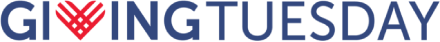By Chris Strub
Livestreaming video is no longer a shiny new object, nor is it looked at as a passing fad. Although technically, livestreaming has been an option for many years, in April 2016, Facebook opened the proverbial floodgates by empowering every user to use Facebook Live.
There are thousands of blog posts, videos and bottomless statistics about the growth and value of live video. If you’re not sold on the medium in general, I’ve written at length at GivingDayGuy.com about why livestreaming is such an immensely valuable tool. Also on that site are multiple case studies about how giving days around the U.S., including The Big Give in San Antonio, Give STL Day in St. Louis and Give For Good Louisville have successfully leveraged livestreaming on their respective giving days.
These giving days have proven that organic live video drives tangible results. On the day of The Big Give, for example, The Nonprofit Council drove 4,931 minutes of view time to their Facebook page — without spending a dime on Facebook ads. And on May 1 in St. Louis, The St. Louis Community Foundation welcomed 6,500 unique viewers and over 29,000 impressions — helping fuel a full 25% year-over-year increase in donations.
We’ve known for years that donor generosity is often tied to the power of a great story. Until virtual reality inevitably reaches the mainstream, there is no more immersive way to bring your audience behind the scenes and into the conversation than through live video.
There is no more immersive way to bring your audience behind the scenes and into the conversation than through live video.
As GivingTuesday approaches, livestreaming video should be a part of your social media strategy. Now that you’re sold on the medium, let’s walk you through exactly how to make that happen.
Seek Out a Little Livestreaming Spice
For years on stage, I’ve emphasized how important it is to simply get started with live video. It is absolutely true that you can build an entire livestreaming strategy with just a mobile device and a WiFi connection. But as more and more brands and individuals become creators, it’s increasingly important to at least do something that entices your audience to watch you over the hundreds of millions of other video options they have at their fingertips.
Personally, I’d start by looking at Switcher Studio. This app is only available for iOS devices, but it’s far and away the best option I’ve seen for creating sophisticated-looking live video in real time. Switcher Studio allows you to add lower thirds, graphics, photos and videos from your camera roll; it allows you to use multiple camera inputs; it allows you to display comments from your audience on the screen in real-time; and now, you can even invite in remote guests.
Switcher Studio is a monthly subscription that’s well worth the investment, particularly if you can commit to livestreaming once a week or so. The Community Foundation of Louisville has found great success using Switcher Studio to create their ‘Getting to Know The Good’ series in the build-up to their giving day on Sept. 12; this episodic model is a great approach to study and copy in your own market. (More on content in a minute.)
If you try Switcher and you’re not a fan, or you need to function outside of iOS, there are plenty of other livestreaming apps that can help you spice up the look of your streams, like BeLive or StreamYard.
Grab Some Equipment
With an eye on a trim budget, there are several reasonably priced items I’d recommend adding to your toolkit — I list all of my gear at StrubStuff.com. A common refrain in the social media industry is to “start with sound” — I’m a big fan of my Samson Go Mic Mobile setup, which allows you to plug a small receiver directly into your mobile device (iPhone or Android) and have broadcast quality audio through either a handheld and/or lapel setup.
A simple tripod is always good to have on hand — the AmazonBasics models are sturdy enough to work inside and/or outside, and are strong enough to travel with you around town if necessary. You can purchase a full-length tripod or, if you’ll be streaming from your desk or at a table, a much smaller tripod will be a tremendously cost-effective investment.
For livestreams with movement, you may quickly grow tired of an unstable, shaky view. For a top-of-the-line approach, consider investing in a DJI Osmo Mobile device — the company released a portable Mobile 3 just last week, for $129. For a more budget-conscious approach, consider an iOgrapher or other handheld steadying system.
Lighting should also be a priority, although often times you can take advantage of natural light within your office, or better yet, livestream outside to take full advantage of the sun. I own a ‘diva’ ring light that works great in the studio; on the go, the Litra Pro has been a super- portable and equally powerful asset to have on hand.
Links to all of these items are available at StrubStuff.com.
Commit to a Consistent Schedule
I’ve emphasized this for years on stage: consistency is greater than frequency. There is so much ambient noise on social media these days that you must choose to focus on quality over quantity, particularly when it comes to live video, or you’ll risk losing your audience forever.
In this blog post, I outline seven different examples of stories that your nonprofit can tell on a consistent basis. Any one of these approaches can be stretched over a series of weeks or months, and used as a mechanism to build toward GivingTuesday (or whatever significant giving event you’re approaching year-round).
The key isn’t to simply livestream — success comes when you commit to a consistent theme of stories on an ongoing basis. The team in Louisville takes their show on the road each week, visiting different nonprofits around the Kentuckiana area and using livestreaming to highlight the organization’s highlights. This approach not only creates valuable content for the participating nonprofits, it positions the Community Foundation as a helpful, authoritative and resourceful organization that truly cares about the nonprofits they support year after year.
Your content schedule may look different: perhaps you want to shed a light on your board members and their annual contributions. Perhaps you have a list of major donors that you can highlight in the lead-up to your giving day. Perhaps you work with kids whose stories you can capture and pass along on a weekly basis.
The possibilities are truly endless — but now is the time to commit to that big-picture thread of stories. Lay out on your calendar when you’ll be sharing these stories through live video, and then execute. Be sure, at the end of each livestream, to alert your audience to when they can come back and see more from you.
Most importantly, as you evaluate your content options — stop worrying about vanity metrics. My good friend Joe Wilson often uses the phrase, “We are all famous to a few people.” When you remember that your simple video could change the course of someone’s life in your community, it’s a lot easier to press forward and create with confidence.
Chris Strub is the ‘Giving Day Guy,’ working with giving days around the U.S. to help them create massive attention spikes on the big day using livestreaming video. Chris is the author of ’50 States, 100 Days: The Book’ and a contributor to Forbes. Connect with Chris on Twitter and Instagram: @ChrisStrub, and learn more about Chris at www.TeamStrub.com.